A/B测试模块
info
使用时注意模块版本需要与采集 SDK 版本保持一致
- Swift Package Manager集成
- Cocoapods集成
模块集成
- 添加 GrowingModule_ABTesting Package
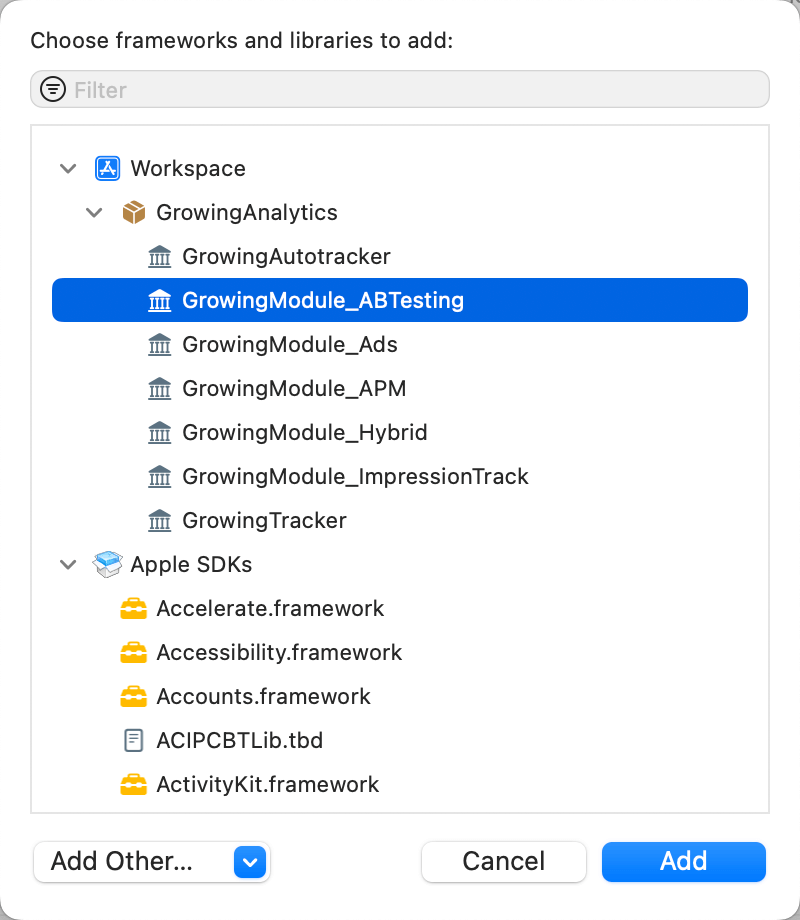
- 在 AppDelegate.swift 中导入
import GrowingModule_ABTesting
模块配置
模块中提供了相关配置:
| 配置接口 | 参数类型 | 是否必填 | 默认值 | 说明 |
|---|---|---|---|---|
abTestingRequestInterval | UInt | 否 | 5 | 单个实验 TTL 时长,超出 TTL 时获取对应实验则重新请求;单位分钟 |
abTestingServerHost | String | 否 | https://ab.growingio.com | 设置AB分流服务请求地址,SaaS取默认值 |
abTestingRequestTimeout | TimeInterval | 否 | 5 | ABTesting 获取实验配置的请求超时时间;单位秒 |
let config = AutotrackConfig(accountId: "YourAccountId")
config?.dataCollectionServerHost = "YourServerHost"
config?.dataSourceId = "YourDatasourceId"
config?.urlScheme = "YourURLScheme"
// ABTesting 配置地址
config?.abTestingServerHost = "YourABTestingServerHost"
// 单个实验 TTL 时长
config?.abTestingRequestInterval = 5
// 获取实验配置的请求超时时间
let networkConfig = NetworkConfig()
networkConfig.abTestingRequestTimeout = 2.0
config?.networkConfig = networkConfig
Autotracker.start(config!, launchOptions: launchOptions)
获取实验配置
根据传入的 layerId,获取实验配置变量
ABTesting.fetchExperiment(_ layerId: String, completedBlock: (ABTExperiment?) -> Void)
| 参数 | 参数类型 | 是否必填 | 默认值 | 说明 |
|---|---|---|---|---|
layerId | String | 是 | nil | 实验层 id |
completedBlock | (ABTExperiment?) -> Void | 否 | nil | 根据返回的 experiment 判断,若 experiment 为 nil,则为请求失败,请按需重试;若 experiment.experimentId 或 experiment.strategyId 为 nil,则未命中实验 |
ABTesting.fetchExperiment("Put layerId here") { experiment in
guard let exp = experiment else {
return
}
if let experimentId = exp.experimentId, experimentId.count > 0,
let strategyId = exp.strategyId, strategyId.count > 0 {
// 命中实验
// 获取实验配置参数
let variables = exp.variables
} else {
// 未命中实验
}
}
模块集成
- 在您的 Podfile 文件中添加
pod 'GrowingAnalytics/ABTesting'
打开终端,切换到项目目录,执行 pod install 或 pod update
- 在 AppDelegate.m 中导入
#import "GrowingABTesting.h"
模块配置
ABTesting 模块中提供了相关配置:
| 配置接口 | 参数类型 | 是否必填 | 默认值 | 说明 |
|---|---|---|---|---|
abTestingRequestInterval | NSUInteger | 否 | 5 | 单个实验 TTL 时长,超出 TTL 时获取对应实验则重新请求;单位分钟 |
abTestingServerHost | NSString | 是 | https://ab.growingio.com | ABTesting 配置地址,示例:https://ab.growingio.com |
abTestingRequestTimeout | NSTimeInterval | 否 | 5 | ABTesting 获取实验配置的请求超时时间;单位秒 |
GrowingAutotrackConfiguration *configuration = [GrowingAutotrackConfiguration configurationWithProjectId:@"YourAccountId"];
configuration.dataCollectionServerHost = @"YourServerHost";
configuration.dataSourceId = @"YourDatasourceId";
configuration.urlScheme = @"YourURLScheme";
// ABTesting 配置地址
configuration.abTestingServerHost = @"YourABTestingServerHost";
// 单个实验 TTL 时长
configuration.abTestingRequestInterval = 5;
// 获取实验配置的请求超时时间
GrowingNetworkConfig *networkConfig = [GrowingNetworkConfig config];
networkConfig.abTestingRequestTimeout = 2.0f;
configuration.networkConfig = networkConfig;
[GrowingAutotracker startWithConfiguration:configuration launchOptions:launchOptions];
获取实验配置
根据传入的 layerId,获取实验配置变量
+ (void)fetchExperiment:(NSString *)layerId completedBlock:(void (^)(GrowingABTExperiment *_Nullable))completedBlock;
| 参数 | 参数类型 | 是否必填 | 默认值 | 说明 |
|---|---|---|---|---|
layerId | NSString | 是 | nil | 实验层 id |
completedBlock | void (^)(GrowingABTExperiment *_Nullable) | 否 | nil | 根据返回的 experiment 判断,若 experiment 为 nil,则为请求失败,请按需重试;若 experiment.experimentId 或 experiment.strategyId 为 nil,则未命中实验 |
[GrowingABTesting fetchExperiment:@"Put layerId here" completedBlock:^(GrowingABTExperiment * _Nullable experiment) {
if (!experiment) {
// 请求失败
return;
}
if (experiment.experimentId.length > 0 && experiment.strategyId.length > 0) {
// 命中实验
// 获取实验配置参数
NSDictionary *variables = experiment.variables;
} else {
// 未命中实验
}
}];